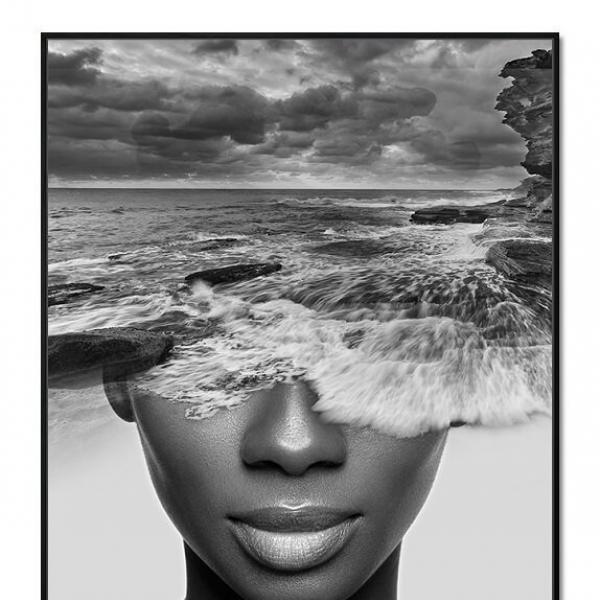Learn how to set up and use your YI Home Camera 3 with these basic instructions. Make sure to pair with the YI Home app and connect to a 2.4GHz WiFi network. This user manual includes product configuration, parts description, and reset instructions. Don
Thank you for choosing YI Home Camera 3 In the box Product Configuration Parts Description Reset: Press and hold the Reset button for 5 seconds or until the indicator light turns yellow. Indicator light: solid (yellow) - camera on; flashing (yellow) - ready to connect to WiFi network; flashing

YI Home Camera

YI YYS.2016 Surveillance & Security Cameras

YI Help Center How to Set Up Your Home Camera

YI Home Camera

YYS2521 YI Home Camera User Guide

homecam1_usermanual.png

Getting Started with the YI Home Camera

YI Dome 1080p Manual – Kami/YI Technologies Help Center

YYS2521 YI Home Camera User Guide

YI Home Camera

YYS2521 YI Home Camera User Guide